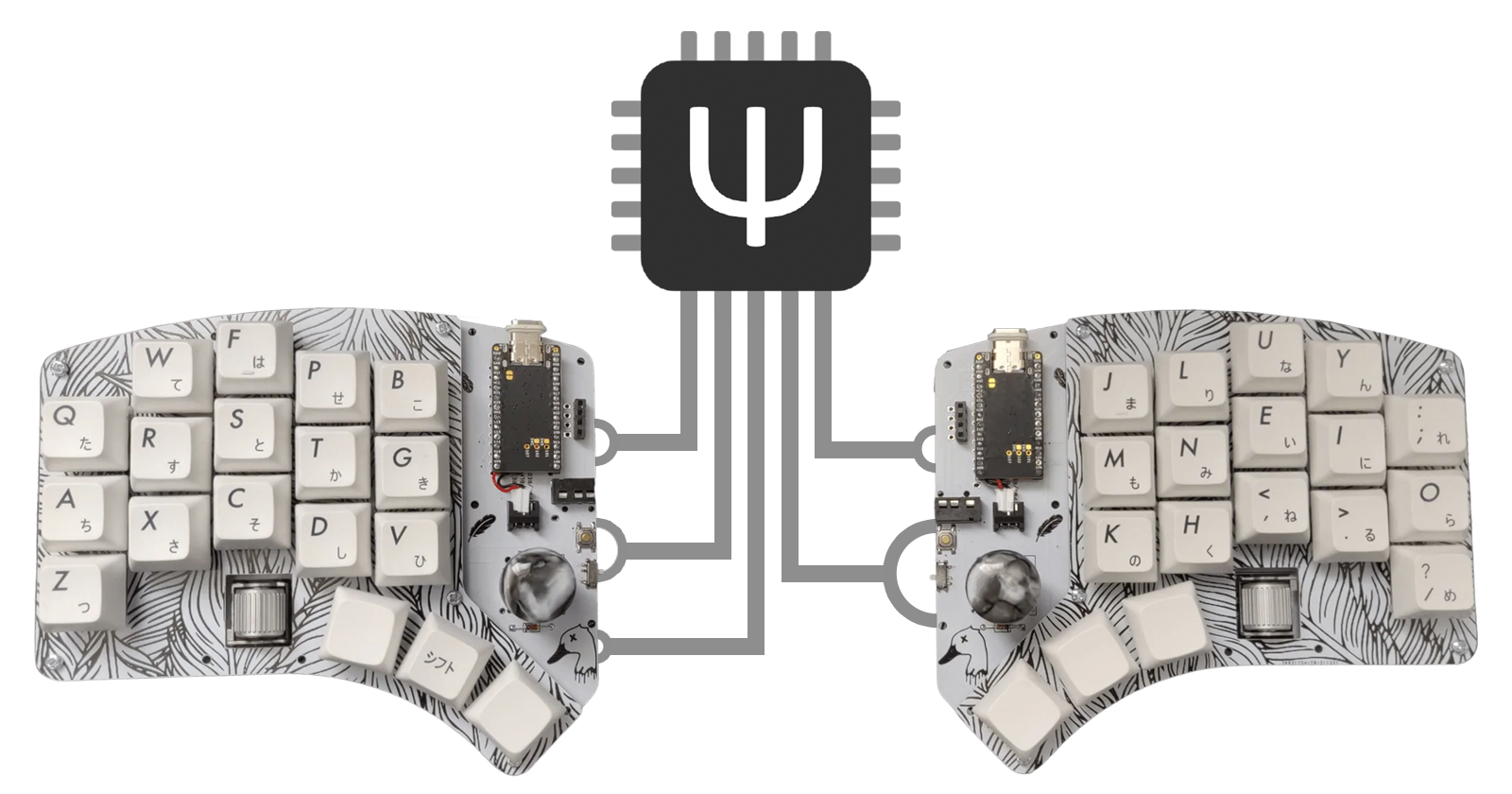
How to flash QMK firmware to your Waterfowl keyboard
16 Dec 2022Firmware is the code that runs on your keyboard and tells the computer what each switch does. QMK is the most popular firmware that the Waterfowl supports. To load the firmware onto your board you need to follow a process known as “flashing”.
You can find the QMK .hex firmware file for the Waterfowl under the QMK section of the Waterfowl firmware database.
MechMerlin has a great YouTube guide on how to do this if you prefer watching over reading. However I recommend briefly reading the steps below to see how the process works with a split keyboard.
Steps:
- Head over to the QMK Toolbox GitHub and download the latest release.
- Follow the standard process for your operating system to install it.
- Plug the left half of your Waterfowl keyboard into your computer.
- Open QMK toolbox and select your chosen
.hexfile. - Push the reset button on the left half of the Waterfowl to put it into Bootloader mode.
- Within the next 8 seconds click “Flash” to flash the firmware to the Waterfowl.
Disconnect the left half from your computer and repeat steps 3-6 for the right half of your keyboard.
You have now successfully flashed the QMK firmware to your Waterfowl keyboard, congrats!